Learn effective strategies and techniques for WordPress Page Speed Optimization for better performance, user experience, and search engine rankings. Explore key insights and valuable tips to outshine your competitors in the online realm. In today’s digital landscape, a website’s page speed optimization plays a crucial role in delivering a seamless user experience and securing higher search engine rankings. As an online business owner, you understand the significance of having a lightning-fast website that captivates visitors and keeps them engaged. In this comprehensive guide, we’ll delve into the essential strategies and practices to enhance your WordPress site’s page speed, helping you outrank your competitors and drive more organic traffic to your online business.
Why WordPress Page Speed Optimization
To kick-start our journey towards a faster WordPress website, let’s first grasp why page speed optimization is critical for online success. In a world where instant gratification is expected, users are increasingly intolerant of sluggish websites. Research indicates that users have little patience for slow-loading websites, with nearly 40% of visitors abandoning a site that takes more than three seconds to load, or a mere one-second delay in page load time can result in significant visitor abandonment and reduced conversions.
Moreover, search engines like Google prioritize fast websites, considering page speed as one of the ranking factors for search results. Therefore, prioritizing your site’s speed is key to keeping visitors engaged, improving user satisfaction, reducing bounce rates, boosting conversions, and ultimately improving your online visibility.
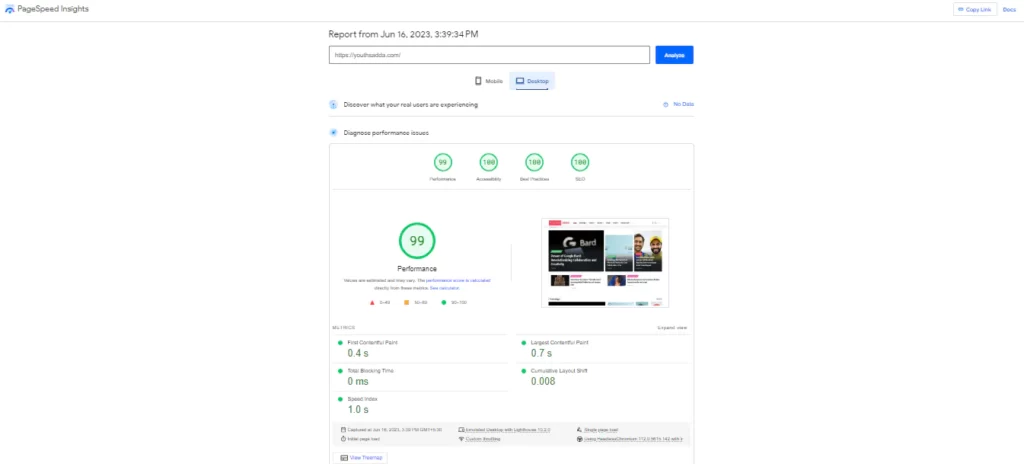
Evaluating Your Current Website Performance
Before embarking on your page speed optimization journey, it’s crucial to evaluate your website’s current performance. By identifying areas that require improvement, you can prioritize your optimization efforts effectively. We’ll explore various tools and techniques to assess your site’s speed metrics, including page load time, time to first byte (TTFB), and overall performance scores.
Utilize Speed Testing Tools
Speed testing tools like GTmetrix and Google PageSpeed Insights offer valuable insights into your website’s performance. These tools analyze various metrics, including page load time, total page size, and the number of requests made, to provide a comprehensive assessment of your website’s speed.
Analyze Waterfall Charts

Waterfall charts, available through speed testing tools, provide a visual representation of how each resource on your website is loaded. By analyzing the waterfall chart, you can identify potential bottlenecks, such as large image sizes, excessive server requests, or slow-loading scripts.
Implementing Effective Page Speed Optimization Techniques
Now that we understand the importance of a website’s page speed optimization and have assessed our current website performance, it’s time to dive into actionable strategies. We’ll walk you through a series of proven techniques to enhance your WordPress site’s speed, including:
Optimize Hosting Environment
Choosing the right hosting provider is crucial for optimal website performance. Consider selecting a managed WordPress hosting service that offers specialized infrastructure, robust caching mechanisms, and a global content delivery network (CDN). Managed WordPress hosts like Kinsta provide exceptional performance and ensure your website is optimized for speed.
Leverage Caching Plugins
Caching plugins are essential tools for speeding up WordPress websites. By storing static versions of your webpages, caching plugins reduce server load and minimize page load times. Popular caching plugins like WP Rocket and W3 Total Cache offer comprehensive features that help optimize your website’s performance.
Implementing caching mechanisms is one of the most effective ways to improve page load times. Caching plugins, such as WP Rocket and W3 Total Cache, generate static versions of your dynamic content, reducing server processing time and database queries. These plugins also allow you to leverage browser caching, enabling returning visitors to load your site faster by storing static files locally.
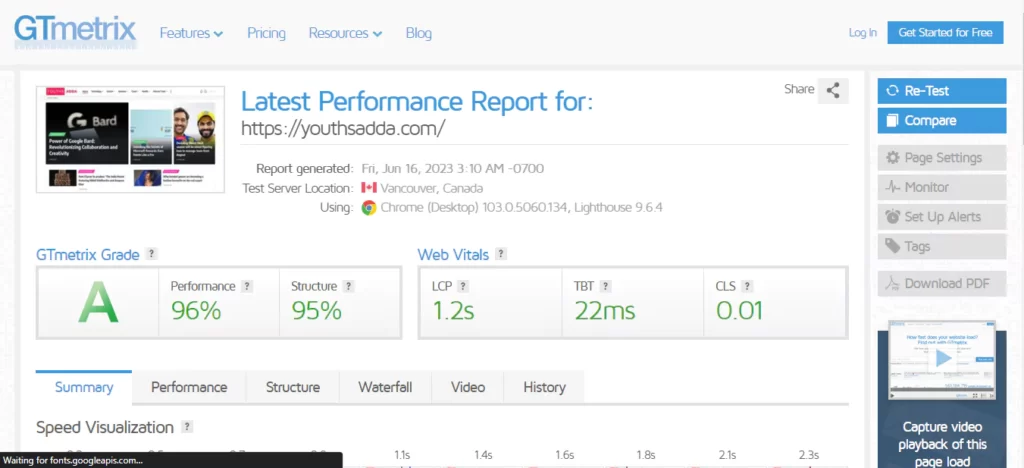
To further enhance caching, consider utilizing Content Delivery Networks (CDNs) like Cloudflare. CDNs distribute your website’s static assets (images, CSS, JavaScript) across a global network of servers, reducing latency and delivering content from the closest server to the user. This significantly improves the loading times for visitors accessing your site from different geographical locations.
Image Optimization
Images contribute significantly to page load times. To ensure optimal performance, it’s crucial to optimize your images. Use image compression tools or plugins like Optimole, Imagifiy to reduce file sizes without compromising image quality. Additionally, leverage lazy loading techniques to delay the loading of images until they are visible on the screen, further enhancing your website’s speed.
Implement Lazy Loading
Lazy loading is a technique that defers the loading of non-critical resources, such as images or videos, until the user actually needs to view them. By implementing lazy loading, you can prioritize the loading of essential content, reducing initial page load times and improving perceived speed.
Minify CSS and JavaScript
Minifying CSS and JavaScript files involves removing unnecessary characters, such as white spaces and comments, to reduce file sizes. This optimization technique helps decrease the time required to transfer these files to the user’s browser, resulting in faster page load times. Consider utilizing plugins like Autoptimize to automatically minify your CSS and JavaScript resources.
Implement Content Delivery Networks (CDNs)
CDNs distribute your website’s static content across multiple servers worldwide, reducing the distance between the user and the server. This results in faster content delivery and improved website performance. Popular CDNs like Cloudflare and Bunny CDN offer easy integration with WordPress websites, boosting your website’s speed and global accessibility.
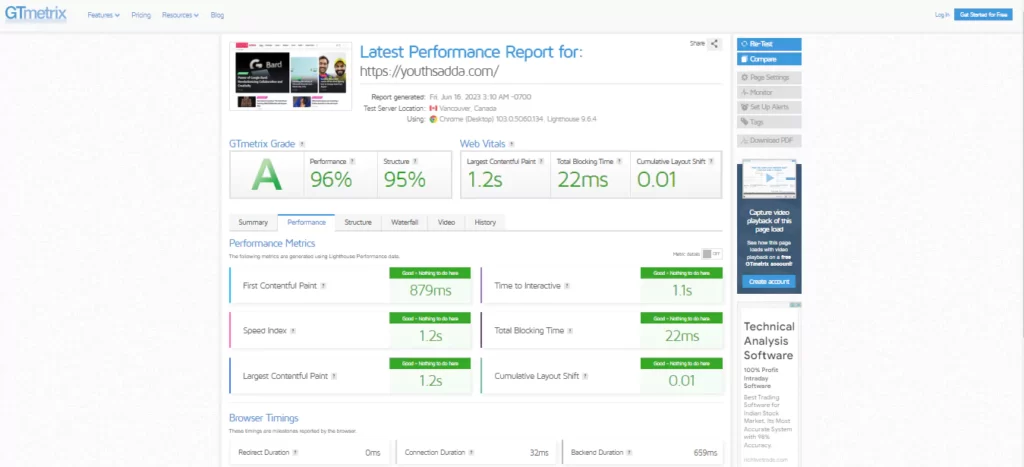
Monitor and Update Plugins and Themes
Regularly updating your WordPress core, themes, and plugins is essential for maintaining optimal website performance. Outdated versions can contain security vulnerabilities and may impact your website’s speed. Ensure that you only use well-coded, lightweight themes and plugins from reputable sources, and keep them up to date to benefit from performance enhancements and bug fixes.
Minimize External HTTP Requests
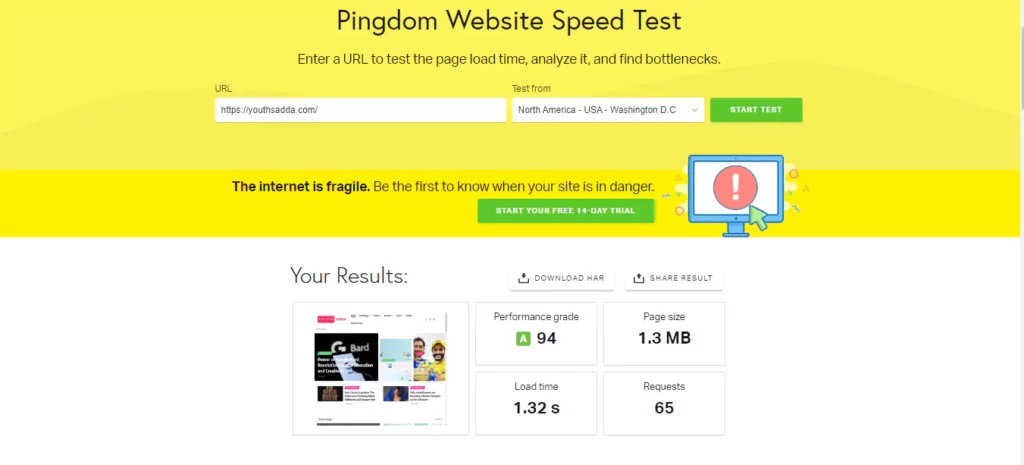
Minimizing the number of server requests made by your website can significantly improve its speed. Combine multiple CSS and JavaScript files into a single file to reduce the number of requests required. Additionally, leverage browser caching techniques to instruct the user’s browser to store certain files, reducing subsequent requests for the same resources.
Optimize Database Performance
WordPress databases can accumulate unnecessary data over time, affecting website performance. Utilize database optimization plugins like WP-Optimize to clean up and optimize your database. Removing spam comments, post revisions, and unused data can help improve your website’s speed and overall performance.
Implement SSL and Enable HTTP/2
Securing your website with SSL (Secure Sockets Layer) not only enhances user trust but also provides a slight ranking boost in search results. Additionally, enabling HTTP/2, the latest version of the HTTP protocol, allows for faster and more efficient data transfer between the server and the user’s browser.
Cleaning Up Your WordPress Database
Over time, your WordPress database can accumulate unnecessary data, leading to decreased performance. Learn effective techniques to clean up and optimize your database, ensuring streamlined operations and improved speed.
Mobile Optimization for Enhanced User Experience
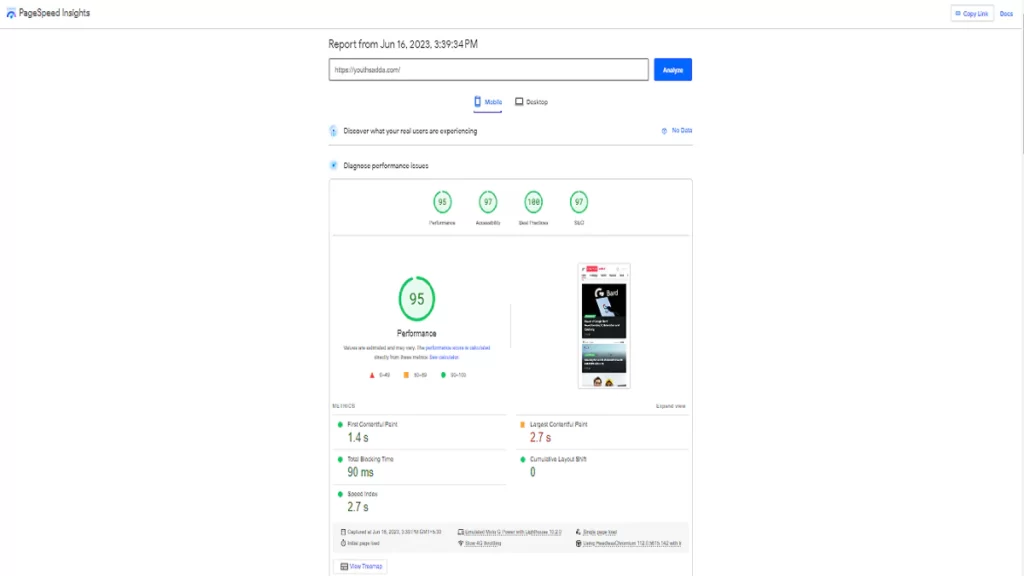
With the majority of internet users accessing websites via mobile devices, optimizing your site for mobile responsiveness is no longer an option—it’s a necessity. We’ll explore responsive design principles, mobile-friendly testing tools, and techniques to deliver exceptional user experiences across various screen sizes and devices.
Measuring and Monitoring Performance
Continuous monitoring and measurement are essential to ensure your page speed optimization efforts yield fruitful results. Discover valuable tools and metrics to assess your site’s speed, monitor performance trends, and make data-driven improvements.
Conclusion
In conclusion, page speed optimization is a critical factor in outranking your competitors and delivering an exceptional user experience. By implementing these strategies outlined in this comprehensive guide, you can improve your WordPress website’s speed, boost search engine rankings, and provide a seamless browsing experience to your visitors.
Remember, a lightning-fast website not only enhances user experience but also boosts your search engine rankings, driving more organic traffic and ultimately fostering business growth. Take action now and embark on the path to superior page speed optimization for your WordPress site.
Remember, speed matters, and by optimizing your WordPress website today, you’re taking a significant step towards success in the online world. Remember, page speed optimization is an ongoing process. Regularly monitor and fine-tune your website’s performance to ensure optimal results and a seamless user experience.
FAQs: Website Speed Optimization
What exactly is page speed optimization, and why is it important for my WordPress website?
Page speed optimization is the process of enhancing the loading speed and overall performance of your website’s pages. It’s essential because a slow-loading website can frustrate visitors and discourage them from exploring further. By optimizing your page speed, you can provide a smooth and enjoyable user experience, leading to increased engagement and potentially higher conversions.
How can I determine the page speed of my WordPress site?
To measure your WordPress site’s page speed, you can rely on various tools designed for this purpose. Google PageSpeed Insights, GTmetrix, Pingdom, and WebPageTest are popular options. These tools analyze your website’s performance and provide valuable insights along with suggestions on how to improve.
What factors should I consider when it comes to page speed in WordPress?
Several factors influence the page speed of a WordPress site. Some notable ones include the quality of your hosting provider, the optimization of your chosen WordPress theme, the impact of installed plugins on your site’s performance, proper image sizes and optimization, effective caching mechanisms, code optimization and minification, and the loading behavior of external scripts.
Are there any WordPress plugins specifically designed for page speed optimization?
Yes, several WordPress plugins focus on optimizing page speed. Some popular options include WP Rocket, W3 Total Cache, WP Fastest Cache, and Autoptimize. These plugins provide features such as caching, minification, lazy loading, and more to help improve your website’s performance.
Is it beneficial to use a content delivery network (CDN) for my WordPress site?
Yes, incorporating a content delivery network (CDN) can significantly boost your WordPress site’s page speed. A CDN stores cached copies of your website’s content on servers located worldwide. When a user visits your site, the CDN delivers the content from a server that is geographically closer to them, reducing latency and enhancing load times.

















continuously i used to read smaller posts which as well
clear their motive, and that is also happening with this
article which I am reading at this place.
Feel free to surf to my web page; googletest
I relish, result in I discovered exactly what I was having a
look for. You’ve ended my four day lengthy hunt!
God Bless you man. Have a great day. Bye
Have a look at my website; Hockey Jargon